Input device snootiness
It feels great. It sounds right. A good keyboard and mouse can transform the act of entering data into a true pleasure. This is the story about how I found a keyboard and mouse perfect for what I do the most—coding.
Keyboard
When my Logitech diNovo Edge keyboard went belly up about a year ago I began my search for a replacement as the diNovo Edge was discontinued. I really liked my diNovo Edge—the only other keyboard I had been more attached to was the mechanical keyboard on my ancient Victor 286p.

Form factor
Should you buy a flat or regular keyboard? Should it have a numpad or do you want a tenkeyless design?
If you want a flat keyboard, most of them sadly have chiclet style keys these days—the same type as the Apple Macbook. What happpened to those lovely keys found on older ThinkPads and Logitech flat keyboards? Outrageous!
I never use the numpad on a keyboard while coding. About the only time I have use for one is when I am paying my bills, so for most of the time it just occupies unnecessary space that my hand needs to travel to reach the mouse.
Many compact keyboards have the navigational section crammed together with the rest of the keyboard to save space. This is unacceptable as those keys is used extensively while coding.
Chiclet keys, no thank you. The numpad goes bye bye as well, but the rest of the keys should be arranged in the standard way.
The sacred layout
I have tried many keyboards that felt good but had one or more keys in places where they don't belong. One can only wonder at what thought processes led to the conclusion that moving one or more keys is going to make a better keyboard. A good example of this is Logitechs diNovo Edge keyboard which could have had a perfectly good tenkeyless layout if they hadn't ruined it with the touch volume control.
A car manufacturer wouldn't suddenly decide to move the break pedal … because that would be an incredibly stupid thing to do. There is a thing called muscle memory … Do. Not. Change. The. Layout.
Switch technology
When shopping for a keyboard you basically have two choices; buy a regular rubber dome keyboard or a mechanical gaming keyboard. While there exists regular mechanical ones, I have yet to see one for display in a physical store. What I don't really can get my head around is why there are way more mechanical keyboards aimed towards gaming. I guess that gamers want better audible and/or tactile feedback—but shouldn't this be universally true?
Mechanical keyboards are heavy and quite sizeable, making them unsuitable for laptops. With desktops on the decline, most people probably doesn't even know what they are missing out on. Rubber dome keyboards are also much cheaper to produce and I guess the average computer user isn't prepared to shell out n times the money for a mechanical keyboard.
But programmers aren't average computer users, and if I can improve my daily computer interaction, I will. Mechanical it is!
The unraveling
With all of my conclusions regarding the perfect coding keyboard taken into account, there wasn't too many keyboards to choose from—at least not with a Swedish ISO layout:
- CM Storm Quick Fire Rapid
- Ducky Shine 2
- Filco Majestouch
- Topre Realforce 88
All but the Topre keyboard are very similar, featuring Cherry MX switches and are in fact all manufactured by Costar.
I found one physical store that had full size Cherry MX based keyboards with different switches for display and settled for the brown switch type. Cherry MX browns does not make a clicking sound and are tactile. They bring back lovely memories of my old Victor 286p keyboard—close enough.
I ordered the Filco Majestouch Tenkeyless Ninja as it wasn't as aimed towards gaming as the other keyboards with Cherry MX switches. It immediately feelt good and have done so ever since.
When I later on wanted a second board, I was very curios to try out the cheaper CM Storm Quick Fire Rapid to see if it would be as good as my Majestouch, although it had ugly key caps and the menu button replaced with a modifier to control media functions. (I didn't care about the key caps as I was planning to replace them with blanks)
The Quick Fire Rapid feels just as good as my Majestouch but there is a difference in the sound produced. My Majestouch Ninja undeniably has a more pleasurable sound to it—though the difference is minuscule.

Mouse
I have previously used Logitechs Revolution MX extensively and it is a wonderful mouse. Very ergonomic. But it's not without it's drawbacks. Because it's wireless it is also a bit heavy, something that leads to fatigue during long sessions. It naturally needs recharging—and more often than not it needs more juice just when you are in the zone.
When I set out to replace my mouse I set up the following criterias:
- It must be at least as comfy as my Revolution MX
- It should have as high resolution as possible
- It should be wired
The resolution and wire requirements originates from the fact that I have problems with RSI. I want to be able to make small physical movements with high precision.
After several bad purchases and some research I found a really good mouse: the Mionix NAOS 8200. 8200 DPI (Revolution MX has a resolution of 800 DPI), light and above all: it is the most comfortable mouse I have tried to date. I ended up buying 3, one for home, one for work and one spare. I am considering buying another spare in fear of Mionix stopping production.
In closing
Since I found my new keyboard and mouse combination, I almost feel disgusted by inferior products. It is as with Hi-Fi equipment—once you've upgraded, downgrading isn't even an option and you become a snooty high-hat.
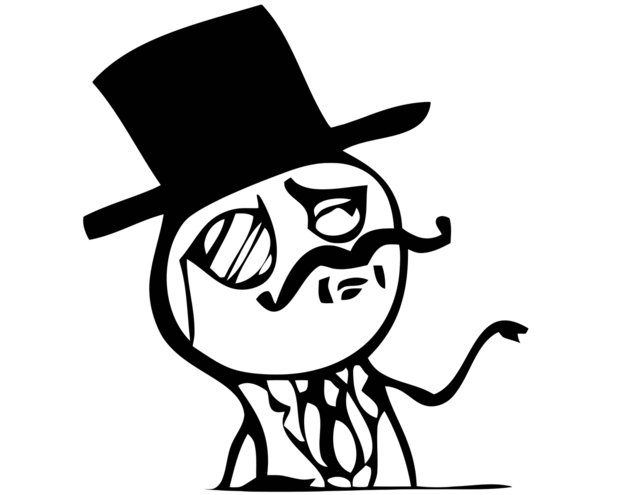 Me interacting with inferior products.
Me interacting with inferior products.
Comments